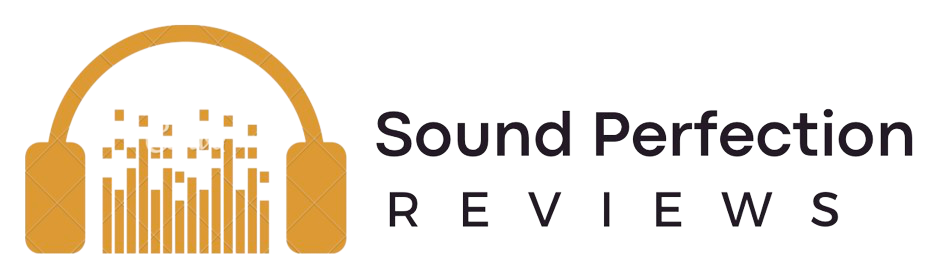Firstly I would like to thank Peter at Speed Dragon Multimedia for sending me this sample of their new DSD DAC for review. I have given this over 50hrs of burn-in, due the the solid state nature of this device no differences were noted. I will try and write as honest a review possible.
Gear Used:
Dell XPS15 > standard USB cable > UAU19A > Modified T50RP/Audiofly AF160/German Maestro GMP 8.35D (velour pads)
Media monkey was my media player of choice.

Packaging, accessories and build quality:
The packaging is a simple card box, with pictures on the front and information on the back. The box is white and quite attractive, it features all the specs and information a buyer would need. The white outer sleeve slides off revealing a tan box which folds open to present the DAC neatly packed in to a card insert. Underneath this insert you will find the included accessories. Overall the packaging is good looking and protects the DAC as it should.
Accessories are good, you get the standard USB cable, Driver installation disc, a 3.5mm to RCA cable for connecting the DAC to another headphone amp or speakers, an aux power cable (for use with apple devices) and also a Jriver media player 1 year subscription, which is a great add on.
Build quality is very good, the metal housing feels very robust, it is held together by hex screws, which is also good as a great feature this has is interchangeable op-amps. All the sockets feel solid and it is a very well put together piece of kit. I also love the size and shape.

Usability:
This DAC is easy to set up, but the driver can be a pain sometimes. One thing to note is this will only work with ASIO output, the only time I had problems was when Media Monkey was on WASAPI, which made my computer crash. You have to open the driver prior to plugging the DAC in, otherwise it won’t work. Otherwise it is easy to use. The volume knob acts as the on/off switch, all outputs and inputs are easily labelled.
This DAC works with apple devices if it is power with the aux power cable supplied.
The op-amp can also be easily replaced by just unscrewing the 4 screws, pulling the old one from the socket and installing one that you want to use.
The LED lights on top of the DAC let you know the sample rate you are listening at, and work very well. Overall it is not difficult to setup, but the driver only works with ASIO. Hopefully future driver updates will improve compatibility. Also having both 3.5mm and 6.3mm headphone outputs is great, and it means no need to carry adapters.

Sound:
This device comes from a relatively unknown brand, but it does not mean they have cut corners, this DAC looks great, is the perfect size for a office/coffee shop setup, whilst making a great home DAC for a bigger system due to the optical/line out jack on the rear.
The sound can be described as flat and detailed, I never find myself wishing for more detail, yet also I never find it overly revealing to the point that I cannot enjoy MP3 files. It does sound better with well recorded music, as most systems do, but it also plays MP3 very well, this is also headphone dependent.
It plays well with everything, not adding any extra flavour, which I prefer. The lows shows no signs of bloat, they are precise and well defined, the mids lack no body, nor are they thin, and the highs extend without harshness.
This is a very neutral sounding DAC, with enough juice to power most headphones, it also pairs well with all headphones due to the neutral sound. Separation is excellent, as is the soundstage, this again is also headphone dependent, but I found this DAC does not hinder the headphone of choice’s performance, which is what any DAC should aspire to do.
Thanks for reading, I would highly recommend this as a simple office setup or portable coffee shop setup, DSD compatibility is also great and means it is future proofed.
Sound Perfection Rating: 9/10 (driver is holding it back a little)